How can you improve the performance of your VPS?
This article will contain the following content:
How to make your private server (VPS), more efficient. Virtual Private Servers (VPS), which offer the same functionality as dedicated servers at a lower price, are one of most cost-effective options for hosting websites. VPS provides decent performance, but most people don't know that there are simple optimizations you can make to improve the speed of your website. These are five tips that will help you make your VPS-hosted website work at its best.
It is important to recognize the critical role that a virtual private server plays in your website or business's performance when it changes or develops. It's a good idea, even if the Virtual Private Server is performing well, to investigate possible ways to improve its performance. Many software, like Apache, has default settings that don't meet performance expectations.
How can you improve the performance of your VPS? [Methods]
1. Use a content delivery system (CDN).
Although data can move at amazing speeds, it takes time to get from one location to another. Your website will take longer to load. Visitors from distant locations may not experience the same level of service as visitors who live closer to your VPS. This problem can be avoided if you use a content delivery network that stores your website's static information on multiple servers around the globe. The majority of information that a visitor sees on your website will be from the closest server. While dynamic data should still be sent from your VPS server, it can be done quickly since it does not take too much data to load the website. This means that visitors receive their website pages much faster, which is good for both of you.
2. First, configure Apache settings
Apache should be one of your first options to improve your VPS. Apache can consume a lot of network resources if it isn't properly set up, especially on a VPS. To improve server performance, KeepAlive, MaxClients and StartServers can all be changed.
3. Use caching
Caching is an effective strategy to speed up website loading times. It can be used to VPS servers in the same way it is to other servers. If you don't cache static files, repeated requests for them can put a strain on your server and slow down your website. These static files can be cached in RAM to reduce the load on your server. This will allow other operations to run more quickly and decrease site loading times.
4. Updating your MySQL version is essential
It is essential to keep your MySQL version current in order for your VPS to run at its best and be safe. Versions 5.1 and earlier are no longer supported or recommended. For optimal performance, versions 5.5 and 5.6 are recommended. Versions 5.6 is the fastest in terms of read/write operations and processing time.
5. Increase the effectiveness of your content
Your server's content is an important aspect of your website's performance. A variety of free and useful internet tools can be used to analyze your website and offer suggestions for improving it. These tools, like Google PageSpeed and WebPageTest.org will provide speed and performance information, as well as pointing out any areas that could be improved. These tools can assess your site using a variety of criteria. They will also show you how to optimize your front-end website setup and back-end server settings.
Conclusion
This article will help you improve the performance of your VPS-hosted website. Your VPS-hosted site may run faster by optimizing your content and caching, changing Apache settings, upgrading MySQL, and utilizing a CDN.