How does it work: Web hosting? (A Beginner's Guide)
This article will contain the following content:
- What is the Definition of Web Hosting?
- What is Web Hosting?
- What makes Web Hosting different to Data Centers?
- Types of web hosting
- Conclusion
Web hosting is a key component of creating websites online. Web hosting allows websites to store files on their webserver.
When a file is uploaded to the webserver from a local computer, web hosting is required. Server resources (hard drive, RAM, bandwidth etc.) Websites can be allocated the resources they need to function properly.
The plan you select for your website will determine the type of web hosting. You need to know the differences between the plans available and the offerings of each plan before you can choose the right plan.
You must also understand the needs of your website. For example, dedicated web hosting is recommended for larger websites. This will ensure that your website runs smoothly without any glitches or bugs.
Web hosting is essential if you want to have a website. Web hosting is not something many people know about. This guide will help you understand web hosting. This guide will provide complete information on web hosting, its functions, and the reasons why it is so important to have a website that works.
What is the Definition of Web Hosting?
Web hosting allows websites to be viewed on the internet. Your website files can exist in their own right. If you connect them to a server, they will be accessible to everyone.
Web hosting can be described as a home. Your website and the files it contains are what goes in your home. Because they are accessible to everyone, they're secure and easily accessible.
As we have mentioned, web hosting uses servers. These servers keep information about a website. They then make the website accessible via a web browser. Most people and businesses don't own servers, so they rent server space from third-party web hosting companies.
Servers are physical computers that run 24/7. Your site's files can be accessed at any time without interruption. These servers contain all the software and hardware (Hosting Control Panels), that your website requires to function.
Your web host is responsible to maintain the server, secure it, and run the software so that a website browser like Google Chrome or Firefox can access the files.
What is Web Hosting?
Your website is nothing more than a collection of files. You need somewhere to keep all these files when you create a website. This is your hosting company's server.
This server will store all media files, databases, and other information required to properly render your website. The hosting plan you choose will determine how much storage you have. More information is below.
You will likely only rent a small portion of the server if you are just starting out online. You may want to rent an entire server if you have more storage or traffic.
Signing up for web hosting packages will usually give you access to the server through a solution such as cPanel. It's easy to upload files to the server via this method. You can also install a CMS such as WordPress to build your site.
A domain name is required to create a website. After you have purchased this domain name, point it to your server. This tells the browser where your files are located.
When a visitor types in their domain name or clicks on the link to your website, the browser retrieves the files from the server. The viewer can then view them. This should take a few seconds. If you find this tedious, either speed up your website or switch hosts.
What is Web Hosting and Data Centers different?
It is easy to get confused between web hosting and datacenters. They are the same thing. But, technically, they're different. Web hosting is the service that allows your website's files to be displayed online.
The network of servers is the most important element of a data centre. A server is like a desktop computer that you have at your desk. However, they are much more powerful.
The hosting company's technical infrastructure is what the term "datacenter" means. This will usually include backup supplies, security measures and air-cooling system.
Types Of Web Hosting
When uploading a website, there are many options for web hosting.
1. Hosting shared
This setup allows many sites to share one server. This is a better option than free hosting. The shared model has many benefits, despite the low cost.
Low cost is the main benefit. The server's costs are distributed among all the websites that use it. Depending on the service you choose, shared hosting costs as low as $4.00 per month.
Sharing hosting takes the burden off of you having to manage the server. You only need to create and manage your website. Hosting services will take care of technical and administrative issues.
Because many sites share the same server, technical support may be faster than if you use a dedicated host. Because a problem on one server can impact other sites, it can spread to the rest.
Hosting services don't want to deal directly with pissed off customers. They will quickly find a solution if something goes wrong. This also means that if something happens to another site, it can cause havoc on your site. This is one of the drawbacks to shared hosting.
You may also experience slowdowns due to shared resources. You might notice a slowdown in your website because another site is being overwhelmed. You also have little control over the overall scheme of things.
You have no control over the software or applications you choose. You are the boss of the hosting service and must ride the waves, or find a new host if disappointed.
The Pros and Cons of Shared Hosting
Pro:
- Hosting shared hosting can be cheaper than other plans. This makes it affordable for startups and small projects.
- This hosting plan does not require you to maintain the server. It is taken care of by the hosting provider. This means that shared hosting does not require any technical knowledge.
- It's easy to manage your websites with the user-friendly cPanel.
- Multiple email addresses and databases can be added to your domain.
Cons:
- You may be vulnerable to hacking, malicious activity or other attacks on websites that share the same hosting. This could impact your website as well.
- You will be able to access shared resources which can have an impact on the performance of your site, particularly during traffic spikes.
- There will be fewer functionalities and features than other hosting plans.
- It is possible that you won't get the same customer support every time and will have to rely upon a third party for support.
2. VPS
A VPS is like having your own server but not actually having it. Yes, the server can host multiple sites. They are however partitioned so each site has its own operating system, disk space, and storage capacity.
This hosting allows for greater individual control and root access without the need to hire a dedicated host. This hosting has many benefits that go beyond the cost.
A VPS is faster to set up than a dedicated host. If you need to grow your site, you can "scale up", your resources. Your host will also support you and your site as well as offer the same commitments that you would receive with a shared server.
However, you don't have as much power as a dedicated server. If another site draws too much CPU power, you may still be limited.
You could experience strange service fluctuations if the hosting service doesn't properly allocate resources to each site. This is something you won't see with your dedicated host.
The Pros and Cons Of VPS
Pro:
- This web hosting is cheaper than dedicated hosting.
- VPS hosting plans can be customized and you pay only for the features that you require.
- Your website will be optimized for performance by receiving dedicated, but partitioned resources.
- Other websites will not have an impact on your website.
- You can control the configuration of your server.
Cons:
- This hosting will cost you more, which could impact your budget.
- For configuring server settings, you will need technical knowledge.
- The server will be managed by the hosting provider and you won't have any control.
- Inappropriate allocations can lead to waste of resources.
3. Hosting dedicated servers
This is where you can go "all in". You have the whole server to yourself and you can use it as much or little as you like. The maximum power. Maximum flexibility and control. You can handle large volumes of traffic and achieve greater stability.
All costs must be borne by you. Dedicated servers require more overhead, and will also require a higher investment in time and money. A dedicated server can be more complex and you are responsible for any problems.
This is still the best way to go if your site needs to be spectacular. The reliability, power, uptime, and amazing uptime are all well worth it. Many people consider dedicated hosting flexible and flexible, as it allows for more server administration. For proper maintenance of your platform, technical support is required.
The Pros and Cons Of Dedicated Server Hosting:
Pros:
- Websites will not be affected by fluctuating traffic. We guarantee 99.9% uptime.
- You have complete control of the server and can modify the settings as needed.
- Your website will be completely secured and will not be exposed to any threat.
- For any website hosting issue, you will receive consistent customer support.
Cons:
- The dedicated server hosting is easy to use without any technical knowledge.
- A dedicated server is not possible to scale up and is difficult to maintain.
- It's a very expensive web hosting service.
4. Cloud Hosting
Cloud hosting is a new technology in the hosting industry, and it has gained popularity recently. Cloud hosting is a network of interconnected web servers that provides reliable, affordable and scalable web infrastructure.
This web hosting plan provides unlimited bandwidth and reliable service for multiple domains. Cloud hosting can be a great way to host websites with many resource-intensive applications as well as large content assets such images. Cloud hosting comes with higher costs and requires more management.
The pros and cons of cloud hosting:
Pros:
- It allows the business to keep the same application and not have to worry about backend details. It can be implemented anywhere.
- Access your data anywhere you are. This allows you to access your application from anywhere, which helps increase productivity.
- All data will be stored on the cloud. This eliminates the need for hardware and allows you to keep the data in case of disaster.
- You don't have to spend a lot if your business expands. The increased resources can be paid for by you only.
- Cloud hosting is a great way for your business to grow.
Cons:
- Your applications will be managed by the web hosting provider, so you won't have any control over them.
- Cloud services can be different and each one has its limitations in terms of data support.
- If there is an increase in traffic to your site, bandwidth issues can occur. This could impact your application performance.
5. Wordpress Hosting
This type of web hosting is ideal for running WordPress efficiently. Depending on the web hosting service you select, there will be different features. WordPress hosting can improve SEO and increase sales. It allows for easy installation and automatic updates. You will have access to a highly skilled technical team who can help you solve any WordPress related problems. You can use WordPress on any type of web hosting platform.
The pros and cons of dedicated server hosting:
Pros:
- This web hosting will allow you to better allocate the resources and improve performance of each component.
- You'll experience quicker page loading and a better user experience.
- WordPress-related threats and issues will be dealt with in total security.
- It includes pre-configured settings that make installing WordPress much easier.
Cons:
- WordPress hosting is a costly option for your project, but it's a good choice for large-budget companies.
- WordPress uses themes and plugins to function, so it is necessary to keep your website online at all times.
- WordPress hosting requires technical proficiency.
Conclusion
These are the details about web hosting and reasons why it is so important to use your website correctly. Web hosting is a way to maintain a website. It stores its data, and makes it easier for the website to be accessed on the internet.
Monovm's official website has many guides covering a variety of topics. Online services such as VPS hosting, web hosting and dedicated servers are also available at lower rates.