Difference Between RDP Account and VPS
This article will contain the following content:
- 1. What is a Virtual Private Server? [Virtual Private Server]
- 2. VPS Benefits
- 3. VPS's disadvantages
- 4. What is RDP? [Remote Desktop Protocol]
- 5. RDP has many benefits
- 6. RDP's disadvantages
- 7. Which account is better: VPS Account or RDP Account.
- 8. Conclusion
Computer technology is constantly improving due to the internet's increasing popularity. Many services and solutions have been made available because of the demand. These solutions include VPS hosting as well as RDP accounts. We will differentiate these services and provide a head-to-head comparison guide for RDP vs VPS. Let's begin by understanding what a VPS is and RDP.
What is a Virtual Private Server? [Virtual Private Server]
VPS is an acronym that stands for VPS Hosting uses technology similar to Virtual Box or VMware. These programs enable you to run multiple virtualized operating systems from one machine.
VPS Benefits
A virtual private server is a better option than other online storage and hosting services. Let's look at them.
1. Dedicated resources
This is a key point that applies to hosting, but it can still be important in other situations. The virtual machine's resources are allocated during its creation. They can be modified by the administrator at any time. You will always have access, regardless of what the VPSs on the server machine do.
2. OS Selection
A VPS allows you to choose from a variety of operating systems, unlike an RDP that only supports Windows OS servers. Many VPS servers providers allow you to choose an OS that suits your needs. This freedom can only be obtained by purchasing a dedicated server. However, these are typically in a different price range.
3. Administrative or root access
This is an advantage for almost all users. Computer users often take the ability to install any app they want as a given, since almost everyone has this ability. Many WebHost users are surprised to learn that webhost and similar services do not offer this ability. This is not the case with services like shared hosting or RPD accounts.
4. IP dedicated
A VPS will grant you an IP, which you can use to connect to your server. This is not the case with shared hosting.
5. Freedom from functionality
While most VPS servers are used for web hosting purposes, there are many other uses for virtual machines. It can be used to host a VoIP (voice-over-IP) server, game server or backup server.
VPS's disadvantages
There is no perfect service. There will always be disadvantages, no matter how great the software or hardware is. These are just a few of the drawbacks.
1. Technical experience is required
A VPS server is a system of computers that has been assembled without any configuration. No matter what function you need, the server must have a well-designed configuration. Although this task is not difficult, it can be challenging for those with less or no technical knowledge.
2. It is not 100% control
Virtualization technology allows virtual servers to be separated but they all run on the same machine that is managed by the service provider. VPS users have less control than dedicated server users, even though they have admin access to the OS.
3. Price
This is not surprising. You will need to spend more money in order to get more functionality and features. VPS servers are more expensive than RDP accounts and much more expensive than shared hosting. Although the cost difference may be small compared to RDP accounts, it adds up over time.
What is RDP? [Remote Desktop Protocol]
RDP is a Microsoft protocol that allows data transfer and application between clients, devices and a virtual network server. Remote users can add a graphical interface on the desktop of another computer. Each RDP Server can be shared between 10 remote desktop accounts. Although you don't have administrator access to the server, all work done in your RDP account remains private.
Simply put, an RDP account is a service that allows you to connect to remote Windows environments and access the preinstalled apps without needing admin access.
RDP has many benefits
1. It is simple to use
The Remote Desktop Protocol has been designed to be easy to use. Simply open the Remote Desktop Connection app on the computer that you want to connect from, and then enter the IP address for the system to which you wish to connect. It's as easy as connecting to your machine.
2. No technical knowledge required
After you have purchased an RDP account, the provider will automatically set it up and you should be able to access the full-featured service. You don't need to set up the server in a complicated way. All functionality is available immediately after you receive your login credentials. The server is no longer managed by you. Connect to the server and enjoy it as much as you like. The service provider will manage security and maintenance.
3. Price
This is the advantage that will attract most users. The price difference may be small, at $2 USD. However, the cost of this service is monthly and can add up to quite a bit of money. Consider it this way: If you get an RDP for 6 month instead of a VPS you can use the money saved to buy a domain name for one year.
RDP's disadvantages
1. Administrative access is not possible
You won't be able to get administrative privileges if you only have an RDP account. You will need an RDP server to achieve this. You can request that the provider install specific software to your RDP account.
2. No multiple monitor support
RDP doesn't support multiple monitors, unlike TeamViewer. You cannot toggle between multiple screens.
3. Weaker functionality
The possibilities for what can be done with this service are much smaller than a VPS. The functionality limitations are only made worse by the lack of admin access.
Which account is better: VPS Account or RDP Account.
RDP allows remote input and display capabilities via network connections for Windows-based apps running on a server. VPS, however, is a virtual machine you can use to host data. VPS has its own OS and can be upgraded to a Windows or Linux VPS server.
Which one should you choose? It all depends on what you need. A VPS is best if you are looking to host websites and have full control over the server. RDP Account is the best option if you need a shared server that has a high configuration and doesn't require administrator access.
Conclusion
As we have said, there is no definitive answer to choosing between RDP and VPS. It all depends on your goals and needs. We hope you'll be able to make an informed decision on which VPS or RDP account is best for your needs and goals by learning more about the differences between the two services, their operation, and the advantages and disadvantages of each.
Please leave any suggestions or questions in the comments section below.