How do you connect to a Linux Virtual Private Server using an Android device?
Connect to a Linux VPS server via Android. We will continue to provide the tools and tips to help you connect to a Linux server via an Android device.
Connect to SSH from an Android Device
To connect to the Ubuntu Linux VPS using your Android phone, you first need to setup the server and install SSH. This tutorial will connect to a CentOS server ( VPS).
Install openssh-server package:
sudo: yum-install -y openssh server;
We will now configure our Android device.
- Google Play: Install "Juice SSH".
- Click on Connections in the app.
- Click the + icon to provide details about the server
- Click on "Identity", then select "New".
- Fill in the details and click the tick at the top right corner
- Keep the details.
- Select the connection you just created to your server.
- Enter the Username und Password
Congratulations! You have successfully connected from your Android device to the Linux server.